
'' Selamat datang [M]aster Perfect World, wah anda pasti tidak sabar bukan untuk mengetahui bagaimana cara membuat atau edit Yokebone di Pw anda.
Kali ini saya akan sedikit menjelaskan apa itu Yokebone dan bagaimana cara membuat nya.
Yokebone adalah sebuah fitur untuk merubah wajah atau caracter anda di dalam pw melainkan anda mengubah sendiri menggunakan Scroll Perubah wajah.
lalu bagaimana cara mendapatkan Scrool tersebut ?
ketika awal mula anda membuat ID di dalam Game Perfecr World tersebut , anda sudah dapat mengedit nya, anda juga bisa mendapatkan nya ketika anda level 29 dengan mengikuti quest koordinatnya di danau langit tepat di belakang Bank tersebut, dan anda juga bisa mendapatkan nya dengan cara membeli di item mall ( IM ).
nah untuk cara membuat nya atau cara mengedit Yokebone di dalam perfect world anda lihat langkah-langkahnya :
- klik edit
- kemudian pilihlah satu bentuk nya contohnya pada Panda
- kemudian dibagian kiri atas terdapat sebuah tulisan simpan dan hapus
- kemudian klik simpan, jangan lupa memberi nama label nya ex > edit chat supaya tidak susah mencari nya.

- kemudian setelah anda selesai membuat label, jangan menekan OK dulu char anda.
- kemudian anda membuka folder perfect world anda dan mencari hasil edit kita tadi.
untuk memperjelas kami sudah menyediakan gambar nya.
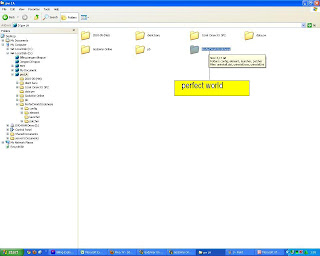
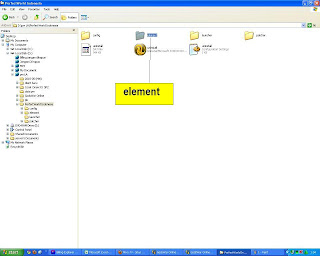
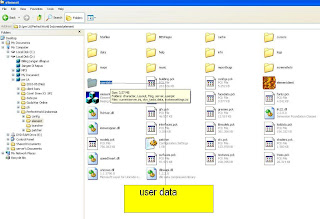
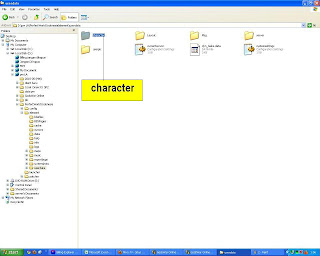
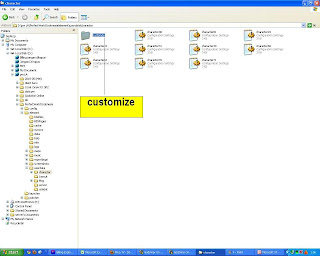
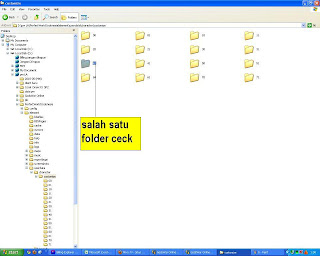
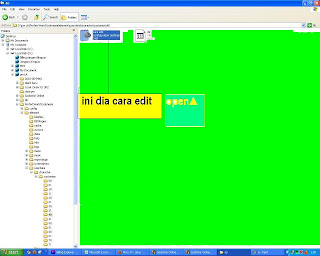
kemudian di customize ini ada folder ni 00 > 01 > 10 dan lain nya.
kemudian cara 1-1, cari didalam nya ada doc namanya dir, di semua folder ada document.
yang kita butuhkan cuma untuk mencari data dir tersebut, yaitu data yang edit atau simpan tadi
kemudian cari lagi document yang yang anda berikan nama - label tadi.
kemudian sesudah anda ketemu data tadi, lansung saja klik 2x liat gambar nya aja la yuk :v
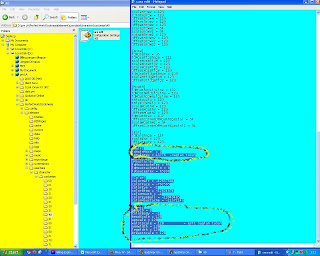
ini contoh Scrips atau kode aslinya
[3Parts]scaleUp = 128scaleMiddle = 128scaleDown = 128kemudian hasil yang sudah anda edit ini contoh nya :)
[BlendFace]idFaceShape1 = 117idFaceShape2 = 117blendFaceShape = 50
[Face]scaleFaceH = 128scaleFaceV = 128idFaceTex = 100
[Faling]idFalingSkin = 4633idFalingTex = 13
[Forehead]offsetForeheadH = 128offsetForeheadV = 128offsetForeheadZ = 128rotateForehead = 128scaleForehead = 128
[YokeBone]offsetYokeBoneH = 128offsetYokeBoneV = 128offsetYokeBoneZ = 128rotateYokeBone = 128scaleYokeBone = 128
[Cheek]offsetCheekH = 128offsetCheekV = 128offsetCheekZ = 128scaleCheek = 128
[Chain]offsetChainV = 128offsetChainZ = 128rotateChain = 128scaleChainH = 128
[Jaw]offsetJawH = 128offsetJawV = 128offsetJawZ = 128scaleJawSpecial = 128scaleJawH = 128scaleJawV = 128
[Eye]idEyeBaseTex = 106idEyeHighTex = 105idEyeBallTex = 104idEyeShape = 126scaleEyeH = 128scaleEyeV = 128rotateEye = 128offsetEyeH = 128offsetEyeV = 128offseteyeZ = 128scaleEyeBall = 128scaleEyeH2 = 64scaleEyeV2 = 76rotateEye2 = 76offsetEyeH2 = 64offsetEyeV2 = 64offseteyeZ2 = 128scaleEyeBall2 = 64
[Brow]idBrowTex = 101idBrowShape = 122scaleBrowH = 128scaleBrowV = 128rotateBrow = 128offsetBrowH = 128offsetBrowV = 128offsetBrowZ = 128scaleBrowH2 = 64scaleBrowV2 = 64rotateBrow2 = 128offsetBrowH2 = 128offsetBrowV2 = 128offsetBrowZ2 = 128
[Nose]idNoseTex = 95idNoseTipShape = 111scaleNoseTipH = 128scaleNoseTipV = 128scaleNoseTipZ = 128offsetNoseTipV = 128idNoseBridgeShape = 108scaleBridgeTipH = 128offsetBridgeTipZ = 128
[Mouth]idMouthUpLipLine = 132idMouthMidLipLine = 129idMouthDownLipLine = 135thickUpLip = 128thickDownLip = 128scaleMouthH = 128offsetMouthV = 128offsetMOuthZ = 128idMouthTex = 107offsetCornerOfMouthSpecial = 64scaleMouthH2 = 64offsetCornerOfMouthSpecial2 = 64
[Ear]idEarShape = 114scaleEar = 128offsetEarV = 128
[Hair]idHairModel = 0idHairTex = 15776
[Moustache]idMoustacheTex = 99idMoustacheSkin = 0idGoateeTex = 65336
[Color]colorHair = -12657601colorFace = -792595colorEye = -1colorBrow = -12624674colorMouth = -1colorEyeBall = -13943485colorMoustache = -11571145
[Body]bodyID = 3colorBody = -1headScale = 128upScale = 128waistScale = 128armWidth = 128legWidth = 128breastScale = 128
[3Parts]scaleUp = 1000scaleMiddle = 1000scaleDown = 1000
[BlendFace]idFaceShape1 = 117idFaceShape2 = 117blendFaceShape = 50
[Face]scaleFaceH = 965scaleFaceV = 52idFaceTex = 52
[Faling]idFalingSkin = 4633idFalingTex = 13
[Forehead]offsetForeheadH = 52offsetForeheadV = 128offsetForeheadZ = 128rotateForehead = 128scaleForehead = 128
[YokeBone]offsetYokeBoneH = 128offsetYokeBoneV = 128offsetYokeBoneZ = 128rotateYokeBone = 128scaleYokeBone = 128
[Cheek]offsetCheekH = 52offsetCheekV = 52offsetCheekZ = 52scaleCheek = 1000
[Chain]offsetChainV = 128offsetChainZ = 128rotateChain = 128scaleChainH = 128
[Jaw]offsetJawH = 128offsetJawV = 128offsetJawZ = 128scaleJawSpecial = 128scaleJawH = 128scaleJawV = 128
[Eye]idEyeBaseTex = 1000idEyeHighTex = 1000idEyeBallTex = 1000idEyeShape = 1000scaleEyeH = 1000scaleEyeV = 1000rotateEye = 1000offsetEyeH = 1000offsetEyeV = 1000offseteyeZ = 128scaleEyeBall = 128scaleEyeH2 = 64scaleEyeV2 = 76rotateEye2 = 76offsetEyeH2 = 64offsetEyeV2 = 64offseteyeZ2 = 128scaleEyeBall2 = 64
[Brow]idBrowTex = 52idBrowShape = 52scaleBrowH = 52scaleBrowV = 52rotateBrow = 52offsetBrowH = 52offsetBrowV = 52offsetBrowZ = 52scaleBrowH2 = 52scaleBrowV2 = 52rotateBrow2 = 52offsetBrowH2 = 52offsetBrowV2 = 52offsetBrowZ2 = 52
[Nose]idNoseTex = 95idNoseTipShape = 111scaleNoseTipH = 128scaleNoseTipV = 128scaleNoseTipZ = 128offsetNoseTipV = 128idNoseBridgeShape = 108scaleBridgeTipH = 128offsetBridgeTipZ = 128
[Mouth]idMouthUpLipLine = 132idMouthMidLipLine = 129idMouthDownLipLine = 135thickUpLip = 128thickDownLip = 128scaleMouthH = 128offsetMouthV = 128offsetMOuthZ = 128idMouthTex = 107offsetCornerOfMouthSpecial = 64scaleMouthH2 = 64offsetCornerOfMouthSpecial2 = 64
[Ear]idEarShape = 114scaleEar = 1000offsetEarV = 128
[Hair]idHairModel = 435 ← model rambutidHairTex = 314 ← ni id buat bedain rambut ce ato co..ce 312 n co 314
[Moustache]idMoustacheTex = 99idMoustacheSkin = 0idGoateeTex = 65336
[Color]colorHair = -12657601 ←warna rambutcolorFace = -742543colorEye = -1colorBrow = -12624674colorMouth = -1colorEyeBall = -13943485colorMoustache = -11571145
[Body]bodyID = 3colorBody = 64headScale = 1000 ← ukuran kepala max 1000 min 1upScale = 1000 ← tubuh bagian atas
waistScale = 1 ← pinggangarmWidth = 1 ← tanganlegWidth = 1 ← kakibreastScale = 1 ←dada
aq ngeganti di beberapa bagian aja..liat di atas,,
nah ni buat bikin rambut..kode na temen2 dapat diambil dari bikin char aja char selain siluman,,trus liat berapa kode rambut atau warna rambut na natr kode na kopi paste aja...oke
setelah selesei nge ganti2 na lansung ja temen2 save data na,,,,
trus liat lagi char temen2 tadi,,,tadi kan nama data na cara edit char,,nah klik 2x ja data yang ada disamping kiri atas tadi,,,yang ada simpan hapus itu-tu..
ini photo lengkap nya

kemudia klik 2x oada data yang


0 Response to "Cara membuat Yokebone"
Post a Comment